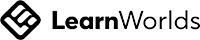Frequently Asked Questions
Teacher FAQ
What is the Bizzwizard learning platform?
The Bizzwizard learning platform is an online resource that offers a comprehensive range of educational materials for business studies. It provides interactive video courses, supporting worksheets, and various learning activities to enhance students' understanding of business concepts.
Is the platform free for both teachers and students?
The Bizzwizard platform offers the first 25 interactive video courses along with their supporting worksheets, quizzes, and interactive games completely free of charge. This allows both teachers and students to explore and experience the system without any financial commitment. It provides an opportunity to get a taste of the platform's features, functionality, and learning resources. This free access serves as an introduction to the Bizzwizard platform, enabling users to familiarise themselves with its educational offerings and assess its suitability for their teaching and learning needs.
How can a school subscription support both students and teachers?
A school subscription to the Bizzwizard platform can greatly support teaching efforts by providing access to a wealth of resources. It offers interactive video courses aligned with the curriculum, supporting worksheets for in-depth practice, and a platform for tracking students' progress. It helps create an engaging learning environment and facilitates effective teaching strategies.
How is using the platform going to save teachers precious time?
Using the Bizzwizard platform saves teachers time by providing ready-made interactive courses, worksheets, quizzes, and games. These resources are aligned with the curriculum, eliminating the need for creating or searching for materials. Teachers can easily access the content, and automated grading features provide detailed feedback, saving time on manual grading. The user-friendly interface allows for efficient navigation, resource organisation, and digital completion certificates allow for tracking of student progress. With pre-made resources, automated grading, and streamlined management, teachers can focus more on student engagement and personalised support.
How many interactive video courses are included in a membership?
The Bizzwizard platform offers over 125 interactive video courses that cover a wide range of business topics. These courses provide students with a comprehensive learning experience, allowing them to explore various aspects of business studies. Out of these courses, 25 are available free of charge, giving students an opportunity to get a feel for the system and engage with the content at no cost. The remaining courses, beyond the initial 25, provide further in-depth knowledge and cover additional business concepts. With such a robust collection of courses, students can delve into various areas of business and expand their understanding of the subject.
What makes these video courses interactive?
The videos on the Bizzwizard platform are interactive because they go beyond traditional passive watching. They incorporate various interactive elements such as quizzes, case studies, and real-world scenarios. Students actively participate by answering questions, making decisions, and applying their knowledge, which enhances engagement and promotes deeper understanding.
What kinds of interactive learning activities are included in the video courses?
The video courses on the Bizzwizard platform include a variety of interactive learning activities. These include multiple-choice quizzes, fun interactive games, and case studies. These activities encourage students to think critically, apply their knowledge, and develop problem-solving skills.
Is there a limit to the number of students and teachers a subscription gives access to?
No, there is no limit to the number of students and teachers who can access the Bizzwizard platform through a subscription. The platform is designed to accommodate multiple users, allowing schools to provide access to all their students and teachers.
What kind of activities are included in each supporting worksheet?
The supporting worksheets on the Bizzwizard platform offer a range of engaging activities that complement the video courses. They include word scrambles, exam-style questions, analytical inquiries with real-life business success stories, and knowledge activities like crosswords and word searches. Each has a differentiated task to cater to various learning levels, these worksheets aim to reinforce student understanding and make learning enjoyable.
Are example answers available for the supporting worksheets?
Suggested answers are available for the supporting worksheets. These suggested answers serve as a valuable resource for teachers, allowing them to review and assess the progress of their students. They not only provide guidance in evaluating students' understanding and performance but also ensure accuracy in grading. The suggested answers can be easily downloaded from each course page by any teacher from a subscribing school. This convenient access enables teachers to effectively support their students' learning and track their development throughout the course.
How can students complete the supporting worksheets?
Students have the flexibility to complete the supporting worksheets in a way that works best for them. They can choose to either work on the worksheets digitally or in a printed format. For those who prefer a physical copy, teachers can easily download and print the PDF version of each worksheet, providing students with tangible worksheets to write on. Alternatively, students can opt for a digital experience by accessing the editable PowerPoint version of the worksheets. By uploading the PowerPoint file to platforms like Microsoft Teams or converting it to a Google Slides document, students can conveniently edit and complete the worksheets using their preferred devices
How do students access the content included in a school subscription?
To access all of the exciting content included in a school subscription on the Bizzwizard platform, students simply need to click on "Join your school" in the main menu after logging into their account. They will then be prompted to enter the school access code provided with their subscription. Once the access code is entered and verified, students will unlock full access to the entire range of captivating content available on the platform. From interactive video courses to supporting worksheets, quizzes, and interactive games, students can delve into a wealth of resources specifically designed to support their business studies. This seamless access empowers students to explore, engage, and learn at their own pace, making the most of their school subscription and enhancing their understanding of key business concepts.
Is the content suitable for my GCSE exam board?
The content on the Bizzwizard platform has been thoughtfully created and mapped to align with the AQA, Edexcel, and OCR GCSE exam boards. I have taken great care to cover the necessary topics and concepts specified in each curriculum. In cases where certain topics are unique to a particular exam board, I have made every effort to provide comprehensive coverage, ensuring that no gaps exist in the learning material. Students and teachers can easily explore the extensive range of interactive video courses by accessing the dedicated page for their specific exam board from the main menu.
How can I play an uninterrupted version of the video to the entire class?
For teachers in subscribing schools who prefer to play the complete video without interruptions, BizzWizard provides an option to access the uninterrupted version of each video. Simply navigate to the course page and click on the dedicated button located in the bottom right corner. This will allow you to display the video in full-screen mode, enabling you to share it with your entire class on a main board, projector, or larger screen. You can engage your students in a focused learning session by having them watch the video and then complete the corresponding supporting worksheet, applying their newfound knowledge and reinforcing their understanding.
How many multiple-choice questions are included in the platform?
BizzWizard provides a wide range of multiple-choice quiz questions, totalling over 1,200, to assess students' understanding of the interactive video content. These questions are thoughtfully designed to be challenging yet accessible, allowing students to test their knowledge and reinforce learning. While they are not as difficult as exam questions, they are carefully crafted to align with the course material and provide valuable practice. Upon completing a quiz, students receive a comprehensive feedback report with detailed explanations for each question, enabling them to identify areas of strength and areas that require further attention. Additionally, students are awarded a digital certificate upon course completion, which includes their name, completion date, and their quiz score. It is worth noting that each interactive video course has a minimum passing mark of 60%, ensuring students meet a certain proficiency level. If students do not achieve the passing mark, they have the opportunity to retake the quiz to improve their score and earn their certificate.
How do I track my students' progress and completion of the interactive video courses?
To keep track of your students' progress and completion of the interactive video courses on the BizzWizard platform, students can submit their digital certificate through Google Classroom or Microsoft Teams. This allows teachers to stay informed about their students' achievements. Additionally, students have the convenience of accessing their completed courses from their student dashboard and can download their certificates as needed. As for future developments, we are actively exploring the possibility of introducing an internal tracking system within the BizzWizard platform. While this feature is not guaranteed, it is something we are eager to bring to our users.
How can I view the scores my students achieved on the quizzes?
After completing the quizzes, students receive a completion certificate that includes their quiz score. This certificate serves as a record of their achievement and can be easily uploaded to Google Classroom or Microsoft Teams. By uploading the completion certificates to these platforms, both students and teachers have a convenient way to track and showcase their quiz scores. This allows for easy access to individual student progress and facilitates the monitoring of quiz performance.
What is an interactive case study, and how does it benefit my students?
The Bizzwizard platform offers a diverse collection of interactive case studies that immerse students in real-world business scenarios. With over 120 case studies available, students have the opportunity to explore the stories of well-known businesses such as Coca-Cola, Nike, McDonald's, and many others. These case studies provide students with valuable insights into the operations, strategies, and challenges faced by these prominent companies. Along with these industry giants, the platform also features smaller independent examples that support students' understanding of key business concepts. Each case study presents students with an analysis question that encourages them to apply their knowledge and critical thinking skills. The platform introduces students to the B-L-T method of analysis, guiding them in systematically analysing and evaluating the case study. Interactive case studies on the Bizzwizard platform provide students with a dynamic learning experience that not only enhances their understanding of business concepts but also equips them with the skills to analyse real-world business situations
How can I find out more about the benefits of the Bizzwizard platform?
To learn more about the benefits of the Bizzwizard platform, visit our "Contact" page. There, you'll find our telephone number, social media links, and a contact form. Feel free to reach out via phone or social media for further information. We are here to provide support and answer any questions you have about the platform's advantages.
Is technical support available for teachers and students using the Bizzwizard platform?
Yes, technical support is available to assist both teachers and students using the Bizzwizard platform. If you encounter any technical issues or have questions regarding the platform's functionality, you can reach out to the support team for prompt assistance.
Is it possible to access the Bizzwizard platform from any device?
Yes, the Bizzwizard platform is designed to be accessible from various devices, including computers, laptops, tablets, and smartphones. Whether you prefer to access the platform from a desktop computer in the classroom or use a mobile device for on-the-go learning, you can conveniently access the platform's resources and engage with the content.
Student FAQ
What is the Bizzwizard learning platform?
The Bizzwizard learning platform is an online resource designed to support your business studies education. It provides interactive video courses, quizzes, supporting worksheets, and interactive case studies to enhance your learning experience.
Can I access the content free of charge?
Yes! The Bizzwizard platform offers free access to the first 25 interactive video courses, allowing you to explore and experience the learning materials without joining an existing school.
Is it possible to purchase an individual membership to the platform?
Currently, the Bizzwizard platform primarily offers school subscriptions. However, you can discuss the possibility of individual membership options with your school or teacher.
My teacher has provided me with an access code, how do I join my school?
To join your school on the Bizzwizard platform, simply click on "Join your school" in the main menu. You will be prompted to enter the school access code provided by your teacher, granting you access to the entire library of content.
How many interactive video courses are included in the platform?
The Bizzwizard platform has over 125 interactive video courses, covering key business topics. These courses delve into a wide range of subjects, providing you with comprehensive insights and knowledge in various areas of business studies. From marketing to finance, entrepreneurship to globalisation, the platform offers a rich library of courses for GCSE business studies.
How do I know the recommended order to view the content for my specific exam board?
The Bizzwizard platform has carefully mapped the content to various exam boards, including AQA, Edexcel, and OCR. You can easily find the recommended order for viewing the content by accessing your specific exam board's page from the main menu.
Will using the BizzWizard platform help me improve my grades?
Absolutely! The Bizzwizard platform is designed to enhance your understanding and knowledge of business studies. By engaging with the interactive video courses, quizzes, and supporting materials, you will have the opportunity to strengthen your grasp of the subject matter, which can positively impact your grades.
How will my teacher know that I have completed the interactive video course?
Your progress on the Bizzwizard platform is tracked through completion certificates. Upon finishing an interactive video course, you will receive a digital certificate that confirms your completion. You can then upload this certificate to platforms like Google Classroom or Microsoft Teams, allowing your teacher to monitor your progress.
How many multiple-choice questions are included in the platform?
The Bizzwizard platform offers an extensive collection of over 1,200 multiple-choice quiz questions. These questions are designed to assess your understanding and reinforce your knowledge after each interactive video.
How can I access my assessment feedback report?
After completing a quiz on the Bizzwizard platform, you will receive a comprehensive feedback report. This report provides detailed explanations for each question, allowing you to understand your strengths and areas for improvement. The feedback report is accessible within the platform and can also be downloaded.
How do I download my digital certificate to prove I have completed the course?
Once you have completed an interactive video course on the Bizzwizard platform, you will receive a digital certificate. You can download this certificate from your student dashboard or course completion page. It serves as proof of your successful course completion.
Will the Bizzwizard platform help me improve my ability to apply my knowledge to the case study and provide context to my answers?
Yes! The Bizzwizard platform includes interactive case studies that allow you to apply your knowledge to real-world business scenarios. By engaging with these case studies, you will develop the skills to analyze and provide context to your answers, strengthening your ability to apply your knowledge effectively.
How will using the interactive case studies help me improve my analytical skills?
Engaging with the interactive case studies on the Bizzwizard platform will significantly enhance your analytical skills. These case studies present real-world business scenarios, allowing you to analyze and apply your knowledge in practical contexts. By immersing yourself in these case studies, you'll develop critical thinking abilities as you assess challenges, make informed decisions, and consider the consequences of your choices.
Is technical support available if I have any problems using the Bizzwizard platform?
Yes, technical support is available to assist both teachers and students using the Bizzwizard platform. If you encounter any technical issues or have questions regarding the platform's functionality, you can reach out to the support team for prompt assistance.
Is it possible to access the Bizzwizard platform from any device?
Yes, the Bizzwizard platform is designed to be accessible from various devices, including computers, laptops, tablets, and smartphones. Whether you prefer to access the platform from a desktop computer in the classroom or use a mobile device for on-the-go learning, you can conveniently access the platform's resources and engage with the content.